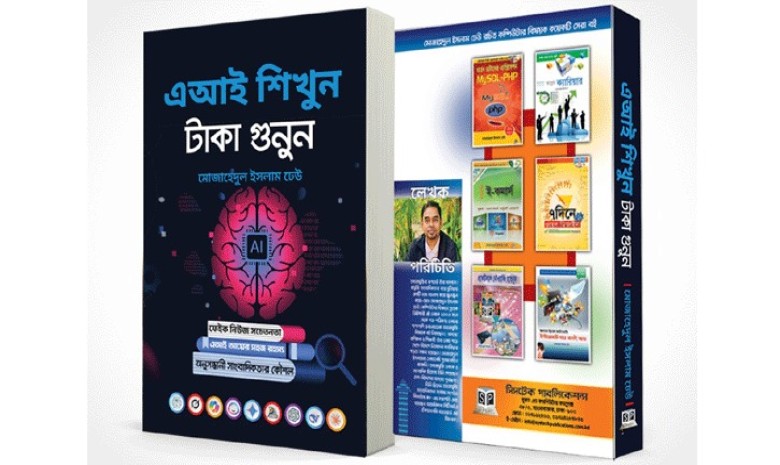In today's digital landscape, the prevalence of cyber threats poses a significant risk to individuals' privacy, finances, and overall security. With cybercriminals employing increasingly sophisticated tactics, it's essential for everyone to prioritize cybersecurity and take proactive measures to protect themselves against cyber attacks. In this comprehensive guide, we'll explore practical steps you can take to safeguard yourself against cyber attacks and mitigate potential risks.
Use Strong, Unique Passwords
The foundation of good cybersecurity begins with strong passwords. Create complex passwords for your accounts, incorporating a combination of letters (both uppercase and lowercase), numbers, and special symbols. Avoid using easily guessable information such as birthdays or common phrases. Furthermore, ensure that each online account has a unique password to prevent a single breach from compromising multiple accounts.
Enable Two-Factor Authentication (2FA)
Enhance the security of your accounts by enabling two-factor authentication wherever possible. 2FA adds an extra layer of protection by requiring a second form of verification, such as a code sent to your mobile device, in addition to your password. This significantly reduces the likelihood of unauthorized access even if your password is compromised.
Keep Software Updated
Regularly update your operating system, software applications, and antivirus programs. Software updates often include patches that address known security vulnerabilities, making it harder for cyber attackers to exploit weaknesses in your system. Enable automatic updates whenever possible to ensure you're always running the latest, most secure versions of your software.
Exercise Caution with Email
Email remains one of the primary avenues for cyber attacks, with phishing being a common tactic used by cybercriminals. Be cautious when opening email attachments or clicking on links, especially if they are from unfamiliar or suspicious senders. Avoid providing sensitive information or clicking on links in unsolicited emails, as they may be phishing attempts designed to steal your personal information or install malware on your device.
Use Secure Wi-Fi Connections
When connecting to the internet, particularly in public spaces, use secure Wi-Fi networks whenever possible. Public Wi-Fi networks are often unsecured, making it easy for cybercriminals to intercept your data. If you must use public Wi-Fi, consider using a virtual private network (VPN) to encrypt your internet connection and protect your privacy.
Backup Your Data Regularly
Back up your important files and data regularly to an external hard drive, cloud storage service, or both. In the event of a cyber attack, data breach, or hardware failure, having backups ensures that you can recover your files without experiencing significant data loss or paying ransom to cybercriminals. Make sure to test your backups periodically to ensure they are working correctly.
Be Mindful of Social Media
Exercise caution when sharing personal information on social media platforms. Avoid posting sensitive information such as your full name, address, phone number, or financial details, as this information can be used by cybercriminals for identity theft or targeted attacks. Review your privacy settings on social media platforms to control who can see your posts and personal information.
Practice Safe Browsing Habits
Be selective about the websites you visit and avoid clicking on suspicious links or ads. Install ad-blocking and anti-tracking browser extensions to enhance your online privacy and security. Keep your web browser and plugins up to date to protect against security vulnerabilities that could be exploited by cyber attackers.
Educate Yourself
Stay informed about the latest cybersecurity threats and trends by reading reputable sources and staying up to date with cybersecurity news. Familiarize yourself with common cyber attack techniques such as phishing, malware, ransomware, and social engineering. By understanding how cyber attacks work, you'll be better equipped to recognize and respond to potential threats.
Use Security Software
Install reputable antivirus and antimalware software on your devices to detect and remove malicious threats. Keep your security software updated to ensure it can effectively defend against the latest cyber threats. Consider using additional security measures such as firewalls, intrusion detection systems, and endpoint security solutions for added protection.
Secure Your Devices
Take steps to secure your devices against unauthorized access. Set up device encryption to protect your data in case your device is lost or stolen. Use strong passwords or biometric authentication (such as fingerprint or facial recognition) to lock your devices and prevent unauthorized access. Additionally, consider enabling remote tracking and wiping features to locate and erase your device remotely if it's lost or stolen.
Monitor Your Accounts
Regularly monitor your bank accounts, credit cards, and other financial accounts for any unauthorized transactions or suspicious activity. Report any discrepancies to your financial institution immediately and take steps to secure your accounts if you suspect unauthorized access. Consider signing up for account alerts or notifications to receive real-time alerts about account activity.
By following these proactive measures and adopting a security-conscious mindset, you can significantly reduce your risk of falling victim to cyber attacks and protect yourself against potential threats. Remember that cybersecurity is an ongoing process, and staying safe requires continuous effort, vigilance, and education. By staying informed, practicing good cybersecurity hygiene, and implementing robust security measures, you can navigate the digital world with confidence and peace of mind.
Total views: 1374