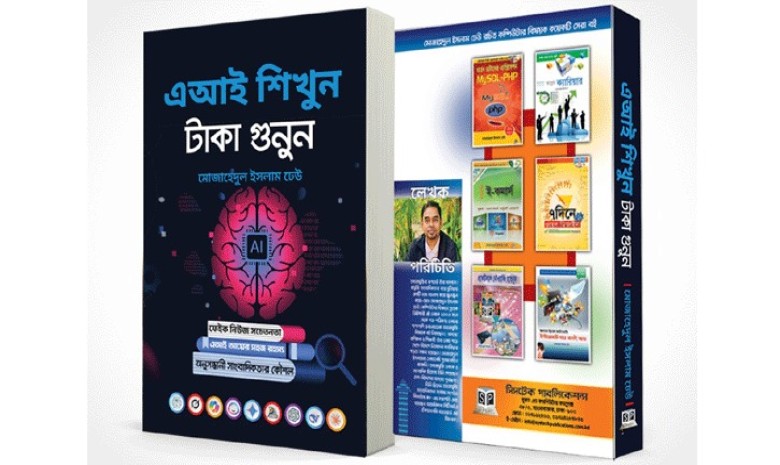When a cyberattack makes headlines, particularly one that compromises the personal data of many individuals, it’s a stark reminder to be vigilant about your online security. If you’re concerned your information might be at risk, taking proactive steps is crucial. The Guardian offers important advice on how to protect yourself after a data breach.
Update Your Passwords and Bolster Authentication
It’s essential to use strong, unique passwords for all your online accounts. If you’ve had any interaction with an organisation that has experienced a cyberattack, immediately change the password associated with that service. For enhanced security, consider using a password manager to generate and securely store complex passwords.
Additionally, enable two-factor authentication (2FA) wherever possible. This security measure requires a second form of verification, such as a code sent to your phone, in addition to your password. Activating 2FA on your email and other critical accounts significantly reduces the risk of unauthorised access.
Exercise Caution with Unsolicited Communications
Be highly suspicious of unsolicited emails, phone calls, or messages. Avoid clicking on links or opening attachments from unknown or unverified sources. These could lead to fake websites designed to steal your information or infect your device with malware.
Fraudsters often exploit news of cyber-attacks to craft convincing phishing attempts. They might reference the breach to trick individuals who are customers of the affected company. Even if they possess some personal information, which they might have obtained through the breach or other means, remain sceptical. If you’re unsure about the legitimacy of a communication from a company, do not respond directly. Instead, independently find the official contact details for the organisation and reach out to them to verify.
Be Mindful on Social Media
Many financial and shopping scams originate on social media and other digital platforms. Fraudsters can use information they’ve gathered about you to make their interactions seem legitimate. A common tactic is the “Hi Mum” scam, where criminals impersonate a family member on messaging apps, claiming an urgent need for money due to issues like being locked out of online banking.
Always take your time to verify the identity of anyone asking for money, even if they claim it’s an emergency. Directly contact your family member or friend through a known, trusted method to confirm the request before transferring any funds.
Protect Your Devices
Keep your electronic devices, including laptops and smartphones, updated with the latest software and security patches. These updates often include critical fixes for vulnerabilities. Only download applications from official app stores and use authorised software update services to prevent installing malicious programs.
Total views: 770