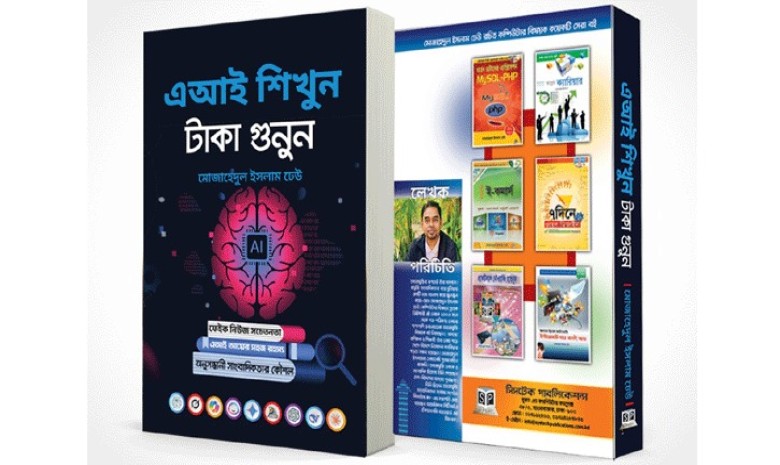Poor Wi-Fi connectivity in certain areas of the home may be less about your internet provider and more about the placement of your router or mesh system.
Industry testing and expert analysis confirm that router location plays a critical role in ensuring strong, stable internet performance throughout the home.
Whether using a single wireless router or a multi-unit mesh Wi-Fi system, placement directly affects speed, reliability, and range. Experts warn that hiding routers in cabinets or behind televisions may maintain a tidy appearance, but often leads to signal degradation.
Over years of testing, a consistent conclusion has emerged: Wi-Fi equipment works best when placed in a central, elevated, and unobstructed location. This is especially true for mesh networks, which rely on consistent communication between the main router and satellite devices — also known as nodes or “Points” in systems like Nest Wi-Fi.
Central placement crucial for Mesh systems
The primary router — the one wired directly to the modem — should ideally be located near the centre of the home. Routers broadcast signals in all directions, so a central location ensures more even coverage. For mesh systems, the quality of the connection between the main router and the nodes significantly impacts the overall performance. Weak links between them can result in reduced speeds across the network.
For users constrained by modem placement, a long Ethernet cable may allow greater flexibility in positioning the router. At the very least, experts recommend moving it out into the open and as far off the ground as possible.
Strategic node placement
After optimising the main router’s location, attention should shift to the satellite nodes. Though some systems allow wired connections to each node for maximum performance, most users prefer the convenience of a wireless setup. In that case, physical layout becomes a determining factor.
Nodes should also be placed in open spaces, off the ground, and no more than two rooms apart. Solid obstructions — especially brick or concrete walls — can interfere with signal transmission. Users are also advised to keep extenders away from large appliances such as televisions or refrigerators, which may introduce electronic interference. Aquariums are another known barrier, as water can obstruct Wi-Fi signals.
Most mesh Wi-Fi systems include apps that offer signal strength diagnostics and placement guidance to help optimise node locations. Additionally, furniture and other large household items between nodes may need repositioning.
Avoiding dead zones
A common mistake is placing a node directly within a dead zone — an area where Wi-Fi signals are already weak or non-existent. Instead, nodes should be placed adjacent to these zones, ideally halfway between the router and the affected area. This ensures the extender receives a strong enough signal to amplify and carry forward.
Speed tests, available for free via platforms like Ookla, are a recommended tool for identifying weak points. By testing in multiple locations throughout the home, users can identify where speeds dip and adjust node placement accordingly.
Maximise your internet investment
With more than 63% of U.S. adults reportedly paying an average of $195 or more per month for internet, ensuring that a mesh network delivers on its promise is critical. If performance remains subpar, users may consider upgrading their internet plan or requesting updated hardware from their service provider.
In cases where the modem provided by the ISP also functions as a router, disabling its Wi-Fi network can help avoid interference with the mesh system. Interference from neighbouring networks may also be resolved by adjusting the router’s channel settings — a feature accessible via most mesh system apps.
Finally, keeping the mesh system’s firmware updated is essential, as improvements and security fixes are regularly released by manufacturers.
Total views: 820