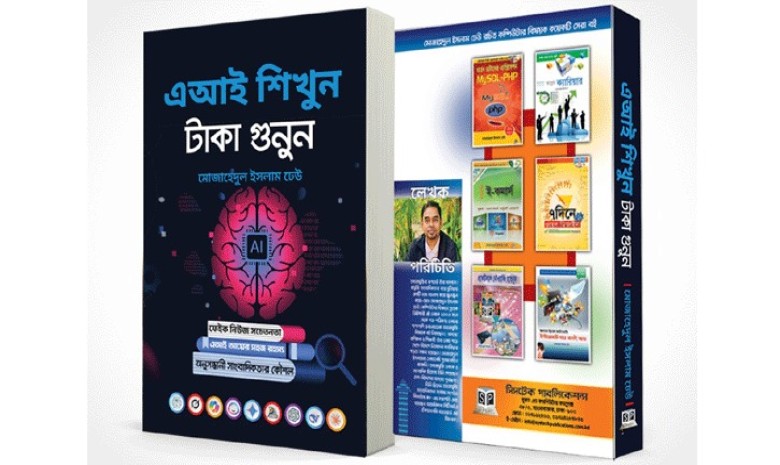As university life ushers in a new chapter filled with academic demands and daily movement between classrooms, libraries, cafés, and campus corners, a reliable laptop has become an essential companion for students.
Whether it’s for taking notes, creating presentations, submitting assignments, or attending online classes, the right laptop can significantly ease a student’s workload and enhance productivity.
However, with an overwhelming number of choices in the market — each competing with flashy advertisements, intricate specifications, and tempting discounts — selecting the most suitable device can be challenging. According to technology experts, prioritising five specific features can help students make informed, long-term choices that align with their academic needs.
1. Lightweight and Portable Design
Students typically carry a range of items — books, notebooks, chargers, water bottles — in their bags. Adding a heavy laptop to the mix can quickly become burdensome. Experts recommend choosing laptops that weigh between 2 to 3.5 pounds and feature a 13 to 14-inch display, which strikes a balance between usability and portability. Such devices are easy to fit in bags or place on desks, and they are comfortable for prolonged reading and web browsing.
While larger laptops might seem appealing at first, they often become inconvenient for daily mobility, making portability a top priority for students.
2. Full HD Display for Eye Comfort
Given the hours spent reading, writing, and researching on-screen, display quality is vital. A Full HD display (1920x1080 resolution) offers clear text, images, and video — making it ideal for academic use. Lower resolutions, such as 720p, often result in blurry visuals that slow down work and strain the eyes.
For enhanced clarity, students can opt for QHD displays (2560x1440), though they should note that ultra-high resolutions or 4K screens tend to consume more battery. Display brightness also matters — a minimum of 300 nits is recommended, and for those studying near windows or outdoors, 400 nits offers better visibility.
3. USB-C Charging Support
Modern laptops with USB-C charging simplify life on the go. With fewer cables to carry and greater compatibility across devices, USB-C allows students to share chargers and recharge quickly — especially useful during short breaks between classes. A minimum 45W charging capacity ensures faster power delivery.
For added utility, students should consider laptops with Thunderbolt ports, enabling connection to larger monitors, external storage, or high-speed data transfer via a single cable — a convenient feature for campus life.
4. All-Day Battery Life
In a university setting, access to charging points isn’t always guaranteed. A dependable battery that lasts at least 8–10 hours is crucial. While marketing claims can be optimistic, real-world performance varies based on usage, including web browsing, file syncing, or video calls.
Laptops with 70Wh batteries are typically more reliable, though devices with 50Wh batteries can also perform well if equipped with efficient processors. Modern Intel Core or AMD Ryzen chips help extend battery life. Apple's M-series MacBooks are also praised for their exceptional battery efficiency. However, high-resolution screens and gaming-grade graphics tend to drain power faster and should be chosen with care.
5. Fast and Reliable Wi-Fi
In crowded campus networks, robust Wi-Fi performance is essential. Students are advised to choose laptops that support Wi-Fi 6 (802.11ax) or higher. Wi-Fi 6E or Wi-Fi 7 compatibility ensures faster speeds and more stable connections, especially in environments with high user density.
Many universities are upgrading their networks to support these standards, making future-ready Wi-Fi support a wise investment.
By focusing on these five criteria — portability, display quality, charging convenience, battery life, and Wi-Fi capability — students can avoid common purchasing pitfalls and select a device that will support their academic journey efficiently and effectively.
Total views: 861