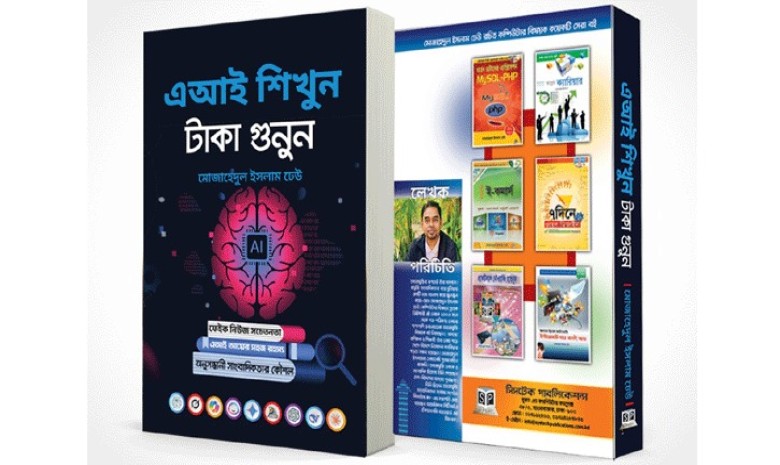Google is rolling out support for the "Continued Conversation" feature on Smart Displays to allow users to have a natural back-and-forth conversation with the Google Assistant instead of having to repeat the "Hey Google" command every time. The feature was first rolled out for only audio to Google Home, Home Mini and Home Max products. It is currently only available in English across Smart Displays from Google, Lenovo, JBL and LG.
"After you initially trigger the Assistant with a request, the Assistant will stay active for long enough to respond to follow up questions. The feature is part of the Settings menu under Preferences," Bibo Xu, Product Manager, Google Assistant wrote in ablog post on Friday.
Apart from this, the search-engine giant has also made several features available on its Smart Displays including "Interpreter Mode" and single dashboard control to control devices connected via Assistant.
The Interpreter mode feature supports 26 international languages including Hindi, English, Arabic, Korean and Portuguese among others.
Users can ask Assistant to "turn on interpreter mode" to invoke the feature on compatible devices and choose which languages they desire to use. Using the interpreter mode on a Smart Display would allow users to both see and hear the translated conversation. They can also swipe from left to right to stop the interpreter mode.
Google first demonstrated the feature at the Consumer Electronics Show (CES) in January 2019 in Las Vegas.
Support for managing multi-room audio, sharing photos from Live Albums with Google Photos and playing games has also been added to the Smart Display devices.
The mode first arrived on the Google Home Hub and is expected to be made available on more third-party devices from Lenovo, LG and JBL over the next few months.
Total views: 10607