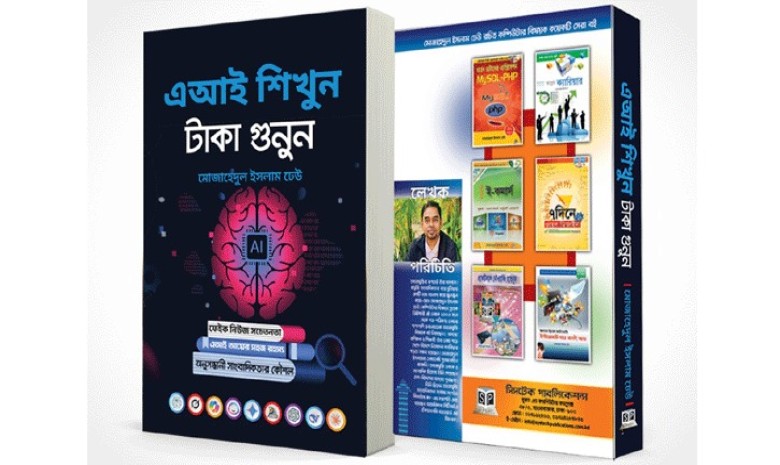For millions of people worldwide, Windows PCs are central to daily life — whether for work, study or entertainment. Yet, even with the advancements of Windows 11, many users often feel the system could be faster, smarter and more adaptable.
This is where Microsoft’s PowerToys comes in — a suite of free, official tools designed to supercharge productivity and customise the operating system in ways that can dramatically change the user experience.
From enhanced window layouts to keyboard remapping and smarter search functions, PowerToys unlocks capabilities that make Windows more intuitive and efficient. Once installed, it raises the question of why these features were not part of Windows to begin with.
FancyZones
While Windows 11’s Snap Layouts is already popular for arranging windows on-screen, FancyZones takes it much further. Users can design custom grid layouts — from three vertical columns to hybrid designs — and even allow partial overlaps. The familiar Win + Arrow shortcuts can be reconfigured to work with these layouts, while settings let users exempt specific apps from snapping.
Keyboard Manager
Not every key on a keyboard is equally useful. With Keyboard Manager, every key can be repurposed. For example, the new Copilot key can be set to launch Slack, or the Home and End keys can be remapped for copy and paste shortcuts. This allows users to build a keyboard tailored to their workflow, ensuring no key goes unused.
Peek
Inspired by macOS’s Quick Look, the Peek feature finally brings instant file previews to Windows. By pressing Ctrl + Space, users can quickly view images, documents or videos without opening them in a separate application. The preview pane allows browsing through files within a folder and closes automatically with a simple click outside, saving valuable time when sorting through large numbers of files.
PowerToys Run
For those frustrated by Windows’ sluggish search, PowerToys Run offers a sleek, high-speed alternative. Pressing Alt + Space launches a centralised search bar that can open apps, folders, run system commands, perform calculations and even carry out web searches. Importantly, users are not locked into Edge or Bing — results can open in the browser and search engine of their choice.
Workspaces
Starting a workday often involves launching a series of essential apps, folders and websites. Workspaces eliminates that hassle by opening all of them at once, and crucially, restoring them to their previous positions. This one-click setup can save time and streamline the start of any task.
By combining these features, PowerToys allows Windows 11 to be shaped around the individual user’s habits and needs. Free, safe and officially supported by Microsoft, it has quickly become a must-have for those looking to push their system beyond its default limits.
Total views: 963